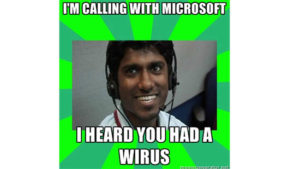I am honored to have personally helped people all over the US navigate the dangers of internet based scams that damage computers. I get phone calls and emails all the time from people who have been victimized and scammed. The scammers are putting new twist on old scams and reintroducing them. They have added some “features” to convince you and also do damage to your computer if you choose not to use their services.
NEVER LET ANYONE REMOTE CONTROL OR TAKE OVER YOUR COMPUTER – UNLESS YOU HAVE PERSONALLY GONE INTO THEIR PLACE OF BUSINESS AND SPOKEN WITH THEM DIRECTLY.
Ok, how did we get here? There are mainly two ways the scammers can communicate with you: they call you or you call them. Usually when you call them, you are searching for “Tech Support” for HP, COX, Apple, Microsoft etc…. and they are now advertising for tech support. NEVER trust Google, Yahoo, Bing, etc for searching for support! My Apple/MACfriends, you are not immune either.
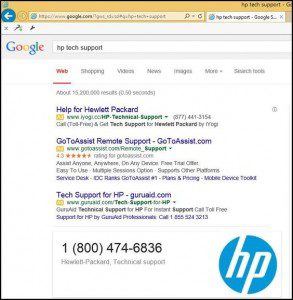
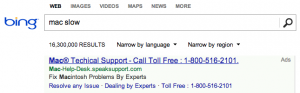
Remember, it is a scammer’s job to look like the real thing. Sometimes even better than the real thing! If you click on those links you will get something like this:

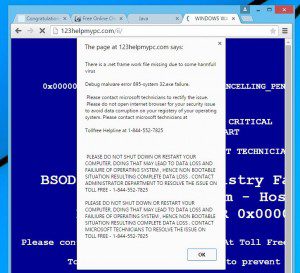
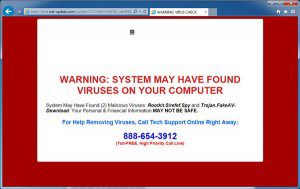

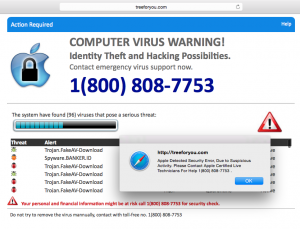
Or, THE DREADED BLUE SCREEN!!!
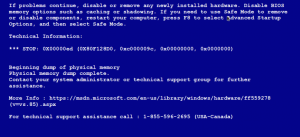
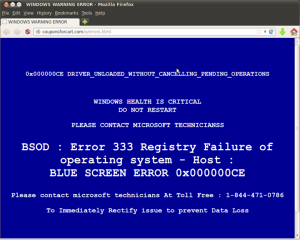
You will get fake pop ups or taken to a scammer’s “support” site. The other way of getting the pleasure of calling them is with email and software scams. Beware of “free” software and what comes with it. There’s no such thing as a free lunch!
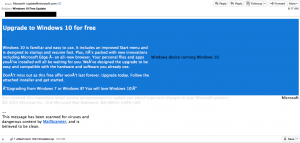
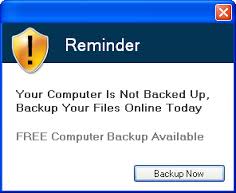
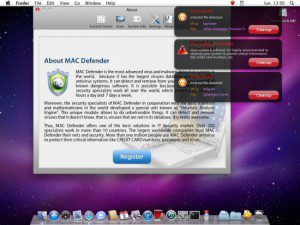
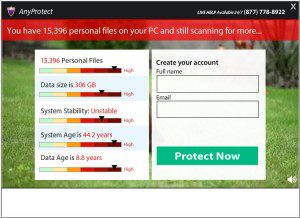
You get the picture. So, now that you are on the phone with them, you let them connect, and they have control. Two new things they do: upload a fake “virus scanner” and lock your computer
(YES, THEY PUT A PASSWORD ON YOUR COMPUTER!)
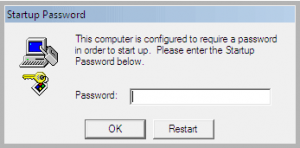
They run the fake scanner and everyone’s computer has the same results:
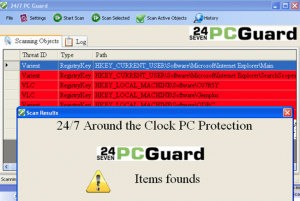
You are now in a dilemma with them. They don’t tell you that you are in a bad way because they have their “Ace in the hole.” So, now they go about the usual things I posted previously with the smoke and mirrors. Then the sales pitch. They either give you the pricing over the phone or copy and paste text showing you their pricing.. sometimes with coupon codes!
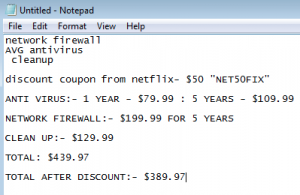
Many times they will offer “bundling” of every computer in your house for 15 years of support! What a DEAL!! If you decline, they keep talking to you to distract you. They start deleting your personal files: Documents, Pictures, Videos, etc… They’ve even gone as far as deleting all of your Windows System Files! I’ve seen them delete network adapters so you cannot get online. Remember they put a password on your computer? If you disconnect your network from them before they do any damage Towards the end, if they don’t make the sale, your computer will be damaged in some way!

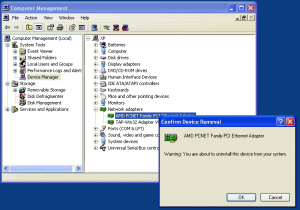
Of course, I’m posting about Windows as the majority of calls I get. Here are two videos of how some of the scams work on a Mac and a PC.
I hope this helps to understand what has changed. I’m sure they will continue to change what they are doing to appear to be more legitimate.
If you need more information about these scams, how they work, and how to deal with them checkout this link: Tech Support Scams